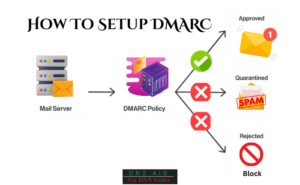A DDoS (Distributed Denial of Service) attack is a malicious attempt to disrupt the normal functioning of a targeted server, service, or network by overwhelming it with a flood of internet traffic. Unlike a regular DoS attack, which comes from a single source, a DDoS attack originates from multiple compromised computers and is often spread across different locations. These computers, called botnets, work together to flood the target with traffic, causing it to slow down significantly or become completely unresponsive. This type of attack can cripple websites, disrupt online services, and cause significant financial and reputational damage. Understanding what a DDoS attack is and how it operates is crucial for defending against this common and potentially devastating cyber threat.
How does a DDoS attack work?
A DDoS (Distributed Denial of Service) attack disrupts the normal operation of a targeted server, service, or network by overwhelming it with a flood of internet traffic. Here’s a straightforward explanation of how this type of attack works:
Step-by-Step Breakdown of a DDoS Attack
- Building the Botnet
- Attackers create a network of compromised computers, known as a botnet. They do this by infecting multiple devices with malware. These devices, called “zombies,” can include computers, smartphones, and other internet-connected gadgets.
- Planning the attack
- The attacker controls the botnet remotely, often using a command-and-control server. They decide on the target and the type of attack to launch.
- Launching the attack
- The attacker instructs the botnet to send a massive amount of traffic to the target. This traffic can take various forms, such as sending repeated requests, flooding with data packets, or trying to exploit vulnerabilities in network protocols.
- Overwhelming the Target
- The flood of traffic from many different sources overwhelms the target’s server or network. This makes it difficult for the server to handle legitimate requests, causing it to slow down or crash completely.
- Causing Disruption
- As the target server struggles to manage the high volume of traffic, it becomes unresponsive or goes offline. Depending on the severity of the attack and the measures taken to mitigate it, this disruption can last for minutes, hours, or even days.
At a high level, a DDoS attack is similar to a sudden, massive traffic jam that overwhelms the highway, stopping regular vehicles from reaching their intended destinations.
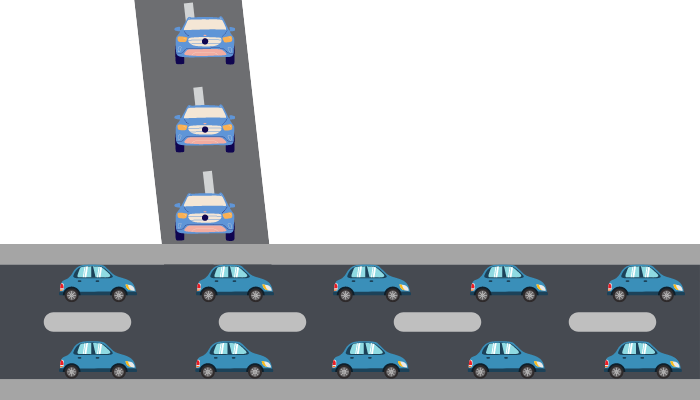
How to Identify a DDoS Attack
Recognizing a DDoS (distributed denial of service) attack early can help reduce its impact on your website or network. Here are some clear signs and steps to identify a DDoS attack:
Common Signs of a DDoS Attack
- Slow network performance
- Your website or network becomes unusually slow to load or respond. This lag affects web pages, services, or applications.
- Service Unavailability
- Your website, application, or other online services become completely inaccessible to users.
- Spike in Traffic
- You notice a sudden, unexpected increase in traffic. This spike usually happens quickly and without any corresponding marketing campaigns or events.
- Unusual Traffic Patterns
- Strange patterns in your traffic data can indicate an attack, such as:
- A large number of requests from a single IP address or a range of IP addresses.
- Traffic from unexpected geographic regions.
- An unusual surge in traffic to a specific endpoint or service.
- Strange patterns in your traffic data can indicate an attack, such as:
- Frequent server crashes
- Your servers crash frequently due to the overwhelming amount of traffic or resource consumption.
- The high volume of requests
- Your server logs show an abnormally high number of requests in a short period, particularly from the same set of IP addresses.
How Many Types of DDoS Attack are there?
Different types of DDoS attacks target specific components of a network connection. To fully understand how these attacks function, it’s crucial to first comprehend how a network connection is established.
Think of a network connection on the Internet as a multi-layered structure, similar to building a house where each layer has a distinct role to play.
There are several types of DDoS (Distributed Denial of Service) attacks, each with its own method of disrupting or overwhelming a targeted system or network. Here are some common types:
1. Volume-Based Attacks
These attacks aim to saturate the bandwidth of the target website or network by sending a massive amount of traffic.
- UDP Flood
- Attackers send large numbers of UDP (User Datagram Protocol) packets to random ports on a target. The server tries to process these packets, consuming its resources and bandwidth.
- ICMP Flood (Ping Flood)
- Attackers send the target numerous ICMP Echo Request (ping) packets. The target must respond with ICMP Echo Reply packets, using up its bandwidth and processing power.
- Amplification Attacks
- Attackers exploit vulnerabilities in DNS or NTP servers to amplify the amount of traffic sent to the target. A small query results in a large response, overwhelming the victim’s network.
2. Protocol Attacks
These attacks exploit weaknesses in network protocols to consume server resources and network equipment.
- SYN Flood
- Attackers send a flood of SYN (synchronization) requests to the target’s server, initiating many TCP connections. The server allocates resources for each connection but never completes them, leading to resource exhaustion.
- Ping of Death
- Attackers send malformed or oversized ping packets to the target. These packets can crash the target system or cause it to behave unpredictably.
- Smurf Attack
- Attackers send ICMP Echo requests to a network’s broadcast address, spoofing the source address to appear as the target’s IP. This causes all devices on the network to send responses to the target, overwhelming it.
3. Application Layer Attacks
These attacks target specific applications or services, exhausting the resources at the application layer.
- HTTP Flood: Attackers send a large number of HTTP requests to the target web server, consuming its processing power and memory. These requests can be simple GET or POST requests.
- Slowloris: Attackers open many connections to the target server and send partial HTTP requests. The server keeps these connections open, waiting for the completion of requests, which never happens. This exhausts the server’s connection pool.
- DNS query flood: Attackers send a high volume of DNS queries to the target’s DNS server. The server becomes overwhelmed trying to process these queries, making it unavailable for legitimate requests.
4. Resource exhaustion attacks
These attacks aim to deplete the target’s system resources, such as CPU, memory, or disk space.
- R-U-Dead-Yet? (RUDY)
- Attackers send long-form field submissions to web forms, using up server resources to process these prolonged requests.
- XML Bomb
- Attackers send XML files with nested entities that expand exponentially when processed by the server, consuming excessive memory and CPU power.
The Process for Mitigating a DDoS Attack
Mitigating a DDoS attack involves several steps to minimize the impact and restore normal service. Here’s a step-by-step guide to handling a DDoS attack effectively:
1. Identify the attack early.
- Monitor Traffic: Use network monitoring tools to keep an eye on traffic patterns. Look for sudden spikes or unusual traffic that could indicate an attack.
- Set Alerts: Configure alerts for abnormal traffic behaviors, such as high request rates or unusual IP addresses.
2. Assess the attack
- Analyze Traffic: Determine the type of DDoS attack (volume-based, protocol-based, or application layer) and identify the target (specific services, ports, or the entire network).
- Gather Data: Collect logs and metrics to understand the attack’s scale and characteristics. This data will help you choose the right mitigation strategy.
3. Activate Mitigation Services
- Use DDoS Protection Services: If you have a DDoS protection service like Cloudflare, Akamai, or AWS Shield, activate it immediately. These services can filter out malicious traffic before it reaches your network.
- Enable Rate Limiting: Implement Rate Limiting to control the number of requests per second from individual IP addresses. This helps reduce the impact of the attack.
4. Deploy traffic filtering.
- Blocklist Malicious IPs: Identify and block IP addresses that are sending malicious traffic. Be cautious to avoid blocking legitimate users.
- Geo-Blocking: If the attack is coming from specific regions, consider temporarily blocking traffic from those regions.
5. Scale Resources
- Increase Bandwidth: Work with your internet service provider (ISP) to increase bandwidth temporarily to handle the surge in traffic.
- Use Content Delivery Networks (CDNs): CDNs can distribute the traffic load across multiple servers worldwide, reducing the burden on your origin server.
6. Implement application-level defenses
- Web Application Firewall (WAF): A WAF filters and monitors HTTP traffic to and from your web application, blocking malicious requests.
- Optimize Server Configuration: Adjust server settings to better handle high traffic volumes, such as increasing the maximum number of connections.
7. Communicate with stakeholders
- Inform your team: Keep your IT and security teams informed about the attack and the steps being taken to mitigate it.
- Notify Customers: If the attack affects your customers, provide regular updates about service status and what you are doing to resolve the issue.
8. Monitor and adapt
- Continuous Monitoring: Keep monitoring traffic and server performance to ensure the attack is being effectively mitigated.
- Adjust Strategies: Adapt your mitigation strategies based on the evolving nature of the attack. Attackers may change their tactics, so stay flexible.
9. Post-Attack Analysis
- Review Logs and Data: After the attack, analyze logs and data to understand how the attack was carried out and how effective your mitigation strategies were.
- Improve Defenses: Use the insights gained from the attack to strengthen your defenses against future DDoS attacks. Update your security protocols and tools as necessary.
10. Plan for the future.
- Create a DDoS Response Plan: Develop a comprehensive DDoS response plan that includes roles, responsibilities, and procedures for handling future attacks.
- Invest in Security Solutions: To better prepare for potential attacks, consider investing in advanced DDoS protection solutions and services.