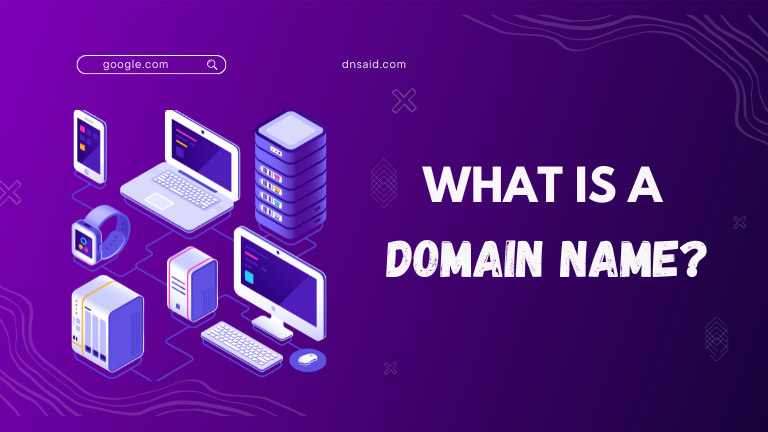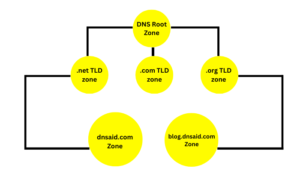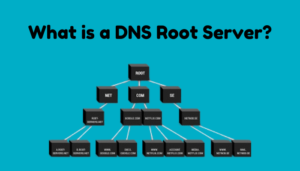A domain in the context of the internet refers to a specific subset of the global network that is defined by its unique domain name. This domain name serves as a user-friendly identifier to access websites without the need to remember numeric IP addresses. Essentially, a domain name is a representative label that simplifies the process of finding and accessing specific websites on the internet. It’s a crucial component of web addresses, often recognized by familiar extensions such as.com,.org, or.net.
The management and hierarchy of domain names are overseen by the Domain Name System (DNS), which operates like an address book for the internet. Each domain name maps to a particular IP address. For example, when you type a domain like “google.com” into your web browser, the DNS translates this into the machine-friendly IP address that routes your request to Google’s servers. This system allows for seamless interaction between users and the vast network of internet resources, making it easier to navigate and utilize the web efficiently.
Who manages domain names?

Domain names are managed through a coordinated system involving several key entities. The primary organization responsible for overseeing the domain name system is the Internet Corporation for Assigned Names and Numbers (ICANN). ICANN is a nonprofit organization that coordinates the global internet’s systems of unique identifiers, including domain names. It ensures that these identifiers are unique and universally reachable, which is crucial for the internet to function smoothly.
ICANN delegated the responsibility for managing specific domain name extensions to various registries—organizations that manage the registration of domain names under a particular top-level domain (TLD). For instance, VeriSign manages the registration for.com and.net domains. These registries then authorize registrars, which are accredited companies that handle the actual process of registering a domain name for end users. When you register a domain name through a registrar like GoDaddy or Namecheap, they interact with the appropriate registry to ensure your domain name is added to the global DNS database and uniquely assigned to you.
What is the difference between a domain name and a URL?
A domain name and a URL are related but distinct components used for navigating the internet, each serving a specific function.
A domain name is part of a larger internet address called the URL. It uniquely identifies an entity on the internet—typically a website—allowing users to access it via a human-readable address. For example, in the domain name “example.com,” “example” is a label, and “.com” is the top-level domain (TLD), together forming a complete domain name that points to a specific location on the internet, facilitated by the DNS.
A URL (Uniform Resource Locator), on the other hand, is a complete web address used to locate a specific resource on the internet. It includes a domain name but also other components, such as the protocol (HTTP or HTTPS), possibly a subdomain (like “www”), a specific file path or resource (such as “/about”), and sometimes additional parameters or a port number. For example, “https://www.example.com/about” is a URL where “https://” is the protocol, “www” is a subdomain, “example.com” is the domain name, and “/about” is the specific path on the website being accessed.
Thus, while the domain name is just one part of a URL, necessary for identifying a site or location on the internet, a URL is a full address that includes all the details needed to locate and retrieve a specific resource.
What are the parts of a domain name?
A domain name consists of several parts that structure its hierarchy and provide specific navigational information. Here’s a breakdown of these parts:
- Top-Level Domain (TLD): This is the highest level in the domain name hierarchy, located at the end of the domain. TLDs are generally divided into two categories: generic TLDs (gTLDs) and country-code TLDs (ccTLDs). Examples of gTLDs include.com,.org, and.net, which are used globally. Examples of ccTLDs include.uk (United Kingdom),.de (Germany), and.jp (Japan), which are specific to a country or region.
- Second-Level Domain (SLD): This is the part of the domain name located directly to the left of the TLD. The SLD typically reflects the name of the business, product, or service that the website represents. For example, in “example.com,” “example” is the SLD. This part of the domain is crucial for brand identity and is usually chosen by the domain owner.
- Subdomains: Although not mandatory, subdomains are commonly used to organize or navigate different sections of a website. They precede the SLD and TLD, separated by dots. A common example is “www,” as in “www.example.com,” but subdomains can be used creatively, like “blog.example.com” or “shop.example.com.”
These parts are combined to form a complete domain name, serving as a memorable address that directs users to specific content on the internet. Each part plays a role in ensuring web traffic is routed correctly.
How to keep a domain name secure?
Use Strong Passwords: Create complex passwords for your domain registrar account. Change them regularly. Enable two-factor authentication (2FA) for added security.
Keep Contact Information Updated: Ensure your domain registrar has your current contact details. This helps in case they need to alert you about suspicious activities.
Enable Domain Locking: Activate domain lock to prevent unauthorized domain transfers. This adds an extra layer of protection.
Monitor Domain Status: Regularly check the status of your domain. Look for any unauthorized changes or anomalies.
Use WHOIS Privacy Protection: Enable WHOIS privacy to hide your contact information from public databases. This reduces the risk of phishing and spam.
Regular Backups: Backup your website and database regularly. This ensures you can recover quickly if anything goes wrong.
Secure Your Registrar Account: Choose a reputable domain registrar with strong security practices. Avoid using public Wi-Fi when accessing your account.
Keep Software Updated: Ensure your CMS, plugins, and other software are up-to-date. This minimizes vulnerabilities that could be exploited by hackers.
Educate Your Team: Make sure everyone involved in managing your domain knows about security best practices. Regular training can prevent human errors that lead to security breaches.
Use Secure Connections: Always use HTTPS for your website. This encrypts data transmitted between your site and users.